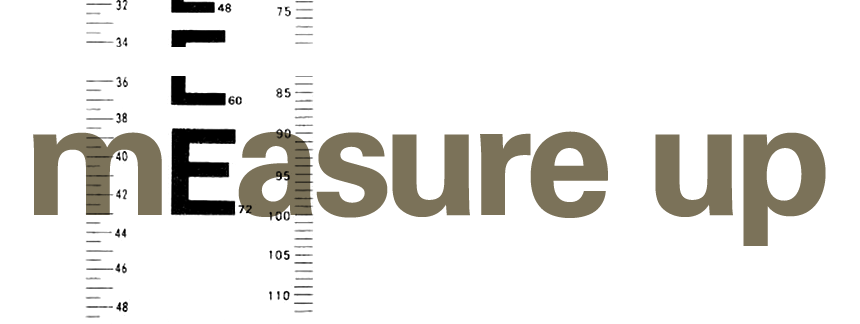
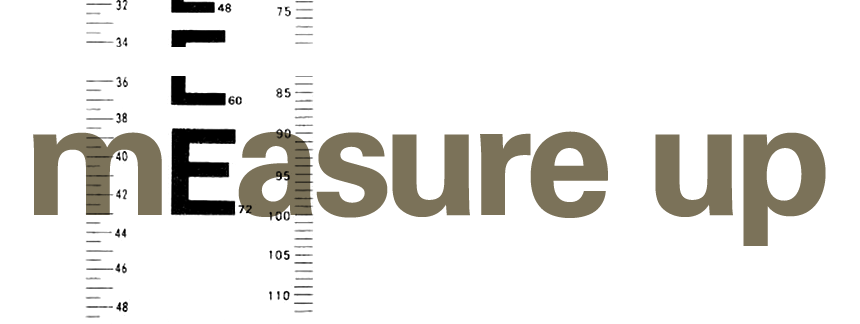

Type Case
Metal type glyphs: caps stored in the top, small letters in the bottom
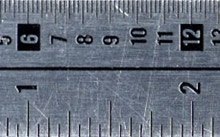
Pica Ruler
1 inch = 6 picas = 72 points
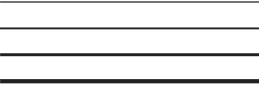
Line (Rule) Weights
from top to bottom:
1, 2, 3, and 4-point rules
Point Size
is a measurement that would include room for all the caps, ascenders and descenders.
Point Size
left: Times; right: Helvetica
Both are the same point size.


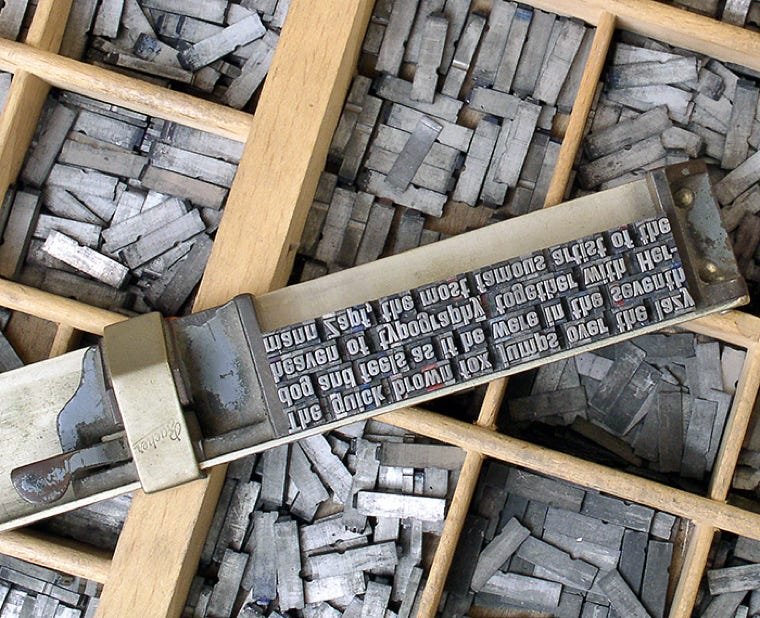

This one is set solid, 27/27.
This represents the point size
and the leading and is read as
“27 over 27”.
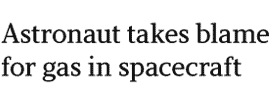
This one is set 24/28.
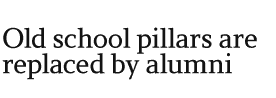
This one is set 24/20.
With photoset or digital type,
we can have lines of type that overlap into another line’s
space, as shown above.
Entire site and content © Copyright 2023 Kerry Scott Jenkins. All rights reserved.